Establish an IBGP peering between the routers R1 and R2
Preconfiguration :
1. IP addresses as per the topology have been configured.
2. IP Routing is enabled (which is by default ON on most Cisco Routers).
R1 configuration :
R2 configuration :
Explanation :
You can see from the log message that the BGP neighborship is up. Now we'll verify the different BGP parameters and the attributes using the "show" commands.
The Fig 1.1.3 output gives us the following details :
1. BGP neighbor ID = 10.0.0.2
2. The remote AS is 100 which is the same as R1's AS, hence IBGP peering
3. Internal link = IBGP
4. The BGP version currently used is version 4
5. The remote router ID is 2.2.2.2
(
Now the router ID may or may not be the same as the IP address on which the BGP neighborship is created.
Router ID election process is as follows:
1. If the command "bgp router-id x.x.x.x" is explicitely configured under the BGP router configuration, then "x.x.x.x" will be the router-id of the router.
2. If the ""bgp router-id x.x.x.x" is not configured, then the BGP process will select the highest loopback address which is created on the router.(whether or not it has been advertised or configured for BGP process).
3. If no loopback is configured, the highest physical IP address will be chosen as the router ID of the BGP process.
)
6. BGP state is "Established", which means that the BGP peering is successful.
Skipping few lines of the "show ip bgp neighbor" output, we now concentrate the above few lines.
The Fig 1.1.4 output gives us the following details :
1. Connection state is Established, i.e. BGP peering is successful
2. Local host = 10.0.0.1 i..e the local router's IP address on which peering has been done
3. Local port = 41944 (which in your case can be any random value) shows that the R1 router has initiated the BGP (TCP) session destined to the well-known BGP port TCP 179.
4. Foreign host = 10.0.0.2 i.e. the remote host's IP address on which peering has been done
5. Foreign port = 179 which is the BGP port number of TCP 179.
Similarly we can check the R2's "show ip bgp neighbor" output :
Preconfiguration :
1. IP addresses as per the topology have been configured.
2. IP Routing is enabled (which is by default ON on most Cisco Routers).
R1 configuration :
 |
| Fig 1.1.1 |
R2 configuration :
 |
| Fig 1.1.2 |
Explanation :
You can see from the log message that the BGP neighborship is up. Now we'll verify the different BGP parameters and the attributes using the "show" commands.
 |
| Fig 1.1.3 |
The Fig 1.1.3 output gives us the following details :
1. BGP neighbor ID = 10.0.0.2
2. The remote AS is 100 which is the same as R1's AS, hence IBGP peering
3. Internal link = IBGP
4. The BGP version currently used is version 4
5. The remote router ID is 2.2.2.2
(
Now the router ID may or may not be the same as the IP address on which the BGP neighborship is created.
Router ID election process is as follows:
1. If the command "bgp router-id x.x.x.x" is explicitely configured under the BGP router configuration, then "x.x.x.x" will be the router-id of the router.
2. If the ""bgp router-id x.x.x.x" is not configured, then the BGP process will select the highest loopback address which is created on the router.(whether or not it has been advertised or configured for BGP process).
3. If no loopback is configured, the highest physical IP address will be chosen as the router ID of the BGP process.
)
6. BGP state is "Established", which means that the BGP peering is successful.
 | ||||||
| Fig 1.1.4 |
The Fig 1.1.4 output gives us the following details :
1. Connection state is Established, i.e. BGP peering is successful
2. Local host = 10.0.0.1 i..e the local router's IP address on which peering has been done
3. Local port = 41944 (which in your case can be any random value) shows that the R1 router has initiated the BGP (TCP) session destined to the well-known BGP port TCP 179.
4. Foreign host = 10.0.0.2 i.e. the remote host's IP address on which peering has been done
5. Foreign port = 179 which is the BGP port number of TCP 179.
Similarly we can check the R2's "show ip bgp neighbor" output :
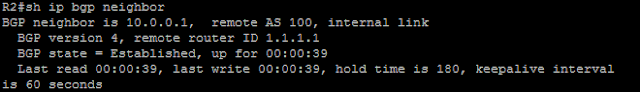 |
| Fig 1.1.5 |
 |
| Fig 1.1.6 |
No comments:
Post a Comment