Advertise IBGP learned routes to an IBGP peer
Pages
Tuesday, May 21, 2013
JUNIPER INSTALLATION
Installing JUNOS 10.1 on GNS3.
Softwares and images used :
1. GNS3 0.8.3.1
2. Qemu (VM)
3. FreeBSD 4.11
4. CD ISO image burner - Deep Burner
5. JunOS 10.1
The above softwares and images must be downloaded and kept ready before the installation of JUNOS on GNS3.
The video attached at the end can prove to be extremely beneficial to understand the following steps.
Step 1
Download all the above files.
Step 2
Extract Qemu in a folder.
Step 3
Open cmd and navigate to extracted folder.
Step 4
Create a HDD image to install JunOS of 4GB
qemu-img.exe create j.img -f qcow2 4GStep 5(NOTE : Before executing the above command in CMD PROMPT you must be in the directory where the QEMU folder is placed. NOT INSIDE THE QEMU FOLDER ITSELF)
Step 5
Start the Qemu with Free BSD CD and Created HDD
qemu.exe -L . -m 256 -hda j.img -boot d -localtime -cdrom ..\4.11.4.11-RELEASE-i386-miniinst.iso(NOTE : Before executing the above command in CMD PROMPT you must be in the directory where the QEMU folder is placed. NOT INSIDE THE QEMU FOLDER ITSELF.)
Step 6
Install Free BSD in Qemu
Steps
Skip Kernel configuration
Choose standard installation
With fdisk, press A to allocate entire disk for bsd
Select: install a standard MBR
Create partition (with C)
512M for /
1024M for swap partition
128M for /config
and the rest for /var
Choose installation type: user, and select No for FreeBSD ports
X to Exit the menu and install from CD/DVD
Wait until it's done
Yes for chance to set any last options
Type root password
Select 'X' to Exit the installation, it will reboot
while it's rebooting, exit from Qemu by pressing Ctrl-Alt-2,
then type: q
Step 7
Make JunOS ready to transfer in guest OS
Create a CD Image (ISO) of junOS (using deepburner or any of it kind) and save in Qemu Folder with name like j8.iso
Step 8
Make JunOS Ready for Installation
qemu -L . -m 512 -boot c -hda j.img -cdrom j8.iso(NOTE : Before executing the above command in CMD PROMPT you must be in the directory where the QEMU folder is placed. NOT INSIDE THE QEMU FOLDER ITSELF.)
We need to untar the signed jinstall file first:
#mount /cdrom
#cd /var/tmp
#mkdir junos
#cd junos
#tar zxvf /cdrom/jinstall-10.1R1.8-domestic-olive.tgz
Then untar the unsigned image:
#mkdir jinst
#cd jinst
#tar zxvf ../jinstall10.1R1.8-domestic.tgz
Extract the pkgtools.tgz file and replace the checkpic binary inside with /usr/bin/true :
#mkdir pkgtools
#cd pkgtools
#tar zxvf ../pkgtools.tgz
#cd bin
#cp /usr/bin/true ./checkpic
#cd ..
Create tar for pkgtools then remove the directory:
#tar zcvf ../pkgtools.tgz *
#cd ..
#rm -rf pkgtools
Create tar for the new jinstall package with modified checkpic
#tar zcfv /var/tmp/j.tgz *
Then install the new jinstall with bsd pkg_add tool:
#pkg_add -f /var/tmp/j.tgz
It will ask to reboot to continue the installation.
One installation is finished and prompt is returned press Crtl+Alt+2 then type “q” press enter
Step 9
Install JunOS in Guest VM
“qemu -L . -m 512 -hda j.img -serial telnet:127.0.0.1:1001,server,nowait,nodelay –localtime”
Open new cmd and do telnet to 127.0.0.1 to enjoy the watching installtion process of JunOS(NOTE : Before executing the above command in CMD PROMPT you must be in the directory where the QEMU folder is placed. NOT INSIDE THE QEMU FOLDER ITSELF.)
Once Prompt appear type cli to start junOS configuration
Saturday, May 18, 2013
31.3 CISCO CATALYST 6500 SWITCH - SUPERVISOR 2 WITH PFC-2
Supervisor 2 (SUP2) with PFC-2
The first configuration available for the Catalyst 6000/6500 with a Supervisor 2 module is the Supervisor 2 with a policy feature card 2 (PFC-2) installed (the Supervisor 2 is integrated with PFC-2; you can't purchase either separately). The PFC-2 is similar in function to the PFC-1, enabling Layer 3 classification for QoS classification and security ACL filtering; however, it is twice as fast as the PFC-1 and supports more ACLs that can be stored in hardware for QoS and Security. The Supervisor 2 with PFC-2 is capable of switching packets and performing Layer 3/4 QoS classification and ACL filtering at up to 30 Mpps; however, this requires switch fabric enabled modules and a switch fabric module to be installed. Because no MSFC is present in this configuration, L3 switching is not possible.
Let us take a look at the architecture of SUP2 with PFC-2
The most
notable difference as compared to SUP 1A with PFC-1 is that the Layer 2 and ACL engine are now combined into a
single L2/L4 engine, which boosts the performance capabilities of L2 switching
combined with Layer 3/4 QoS classification and ACL filtering up to 30 Mpps. The
L3 engine is not used for L3 switching, because an MSFC-2 (route processor) is
required to generate information contained in the CEF table.
Supervisor 2 (SUP2) with PFC-2 and MSFC-2
To enable Layer 3 switching on a Supervisor 2 with PFC-2, the only option is to add an MSFC-2.
NOTE : MSFC-1 is not supported with SUP2.
To enable Layer 3 switching on a Supervisor 2 with PFC-2, the only option is to add an MSFC-2 (the MSFC-1 is not supported on the Supervisor 2). In this architecture, the L3 engine onboard the PFC-2 can perform L3 switching, because a route processor is now present in the form of the MSFC-2. Figure 6-6 shows the architecture of the Supervisor 2 with PFC-2 and MSFC-2.
In Figure 6-6, the addition of the MSFC allows for the L3 engine to L3 switch
inter-VLAN traffic. All other features of the PFC, such as QoS classification
and ACL filtering, are also supported. The PFC-2 and MSFC-2 use CEF to perform
L3 switching; the MSFC-2 is responsible for generating the appropriate CEF
tables.
Advantage of SUP2 over SUP 1A :
1. In case of SUP2 as soon as packets need to be L3 switched, the L3 engine has the necessary information to L3 switch the packet, without having to send the first packet associated with a flow to the MSFC.
2. This architecture eliminates the issue that MLS has for supporting an environment that has thousands of connections being established every second.
The Supervisor 2 with PFC-2 and MSFC-2 can L3 switch packets at 30 million packets per second.
The first configuration available for the Catalyst 6000/6500 with a Supervisor 2 module is the Supervisor 2 with a policy feature card 2 (PFC-2) installed (the Supervisor 2 is integrated with PFC-2; you can't purchase either separately). The PFC-2 is similar in function to the PFC-1, enabling Layer 3 classification for QoS classification and security ACL filtering; however, it is twice as fast as the PFC-1 and supports more ACLs that can be stored in hardware for QoS and Security. The Supervisor 2 with PFC-2 is capable of switching packets and performing Layer 3/4 QoS classification and ACL filtering at up to 30 Mpps; however, this requires switch fabric enabled modules and a switch fabric module to be installed. Because no MSFC is present in this configuration, L3 switching is not possible.
Let us take a look at the architecture of SUP2 with PFC-2
 |
| Fig 31.3.1 |
Supervisor 2 (SUP2) with PFC-2 and MSFC-2
To enable Layer 3 switching on a Supervisor 2 with PFC-2, the only option is to add an MSFC-2.
NOTE : MSFC-1 is not supported with SUP2.
To enable Layer 3 switching on a Supervisor 2 with PFC-2, the only option is to add an MSFC-2 (the MSFC-1 is not supported on the Supervisor 2). In this architecture, the L3 engine onboard the PFC-2 can perform L3 switching, because a route processor is now present in the form of the MSFC-2. Figure 6-6 shows the architecture of the Supervisor 2 with PFC-2 and MSFC-2.
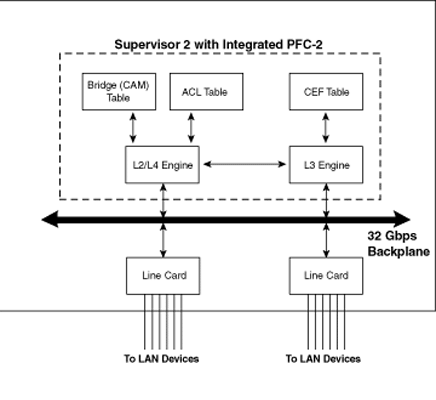 |
| Fig 31.3.2 |
Advantage of SUP2 over SUP 1A :
1. In case of SUP2 as soon as packets need to be L3 switched, the L3 engine has the necessary information to L3 switch the packet, without having to send the first packet associated with a flow to the MSFC.
2. This architecture eliminates the issue that MLS has for supporting an environment that has thousands of connections being established every second.
The Supervisor 2 with PFC-2 and MSFC-2 can L3 switch packets at 30 million packets per second.
31.2 CISCO CATALYST 6500 SWITCH - SUPERVISOR 1A WITH PFC-1 AND MSFC-1/MSFC-2
Supervisor 1A with PFC-1 and MSFC-1/MSFC-2
Let us continue right from where we had left in the last post.
The last Supervisor 1A option and only L3 switching option for the Catalyst 6000/6500 using the Supervisor 1A is the Supervisor 1A module with PFC-1 and MSFC-1 or MSFC-2 installed.
Why can't you still use MSFC-1 ???
Well MSFC-1 is now end of sale i.e. Cisco no longer manufactures it.
So you can only purchase the MSFC-2 if you want to add Layer 3 switching capabilities to existing Supervisor 1A configurations.
Differences between MSFC-1 and MSFC-2.
1. Processor
The MSFC-1 has an R5000 200-MHz processor.
The MSFC-2 has an R7000 300-MHz processor.
2. Memory
MSFC-1 supports up to 128 MB memory.
MSFC-2 supports up to 512 MB memory.
3. Speed
MSFC-1 can route packets at 170K pps (packets per second).
MSFC-2 can route packets at 650K pps.
The Layer 3 switching performance in hardware is still 15 Mpps, regardless of the MSFC used.
In Fig 31.2.2, the addition of the MSFC allows for the L3 engine to L3 switch inter-VLAN traffic. All other features of the PFC, such as QoS classification and ACL filtering are also supported. The PFC-1 and MSFC-1/MSFC-2 use multilayer switching (MLS) to perform L3 switching; this means that a flow cache exists on the PFC which is used to L3 switch packet flows through the switch. The first packet within a flow must always be routed by the MSFC, which references the routing table to determine the next hop information for a packet. Once the MSFC has made a routing decision and forwarded the frame back to the L3 engine, the L3 engine reads the routed frame information and writes this information into the flow cache. Subsequent packets received and that match flow cache entries can now be L3 switched by the L3 engine, rather than the MSFC.
Limitation of the MLS L3 switching mechanism is the initial route lookup performed in software by the MSFC. The first packet in an IP flow must be passed to the MSFC route processor for routing. In an environment that has many connections being established at the same time, this can cause performance problems for the MSFC. This problem in particular applies to service provider environments, which typically must handle conditions where many short term connections (e.g., downloading a web page might open several HTTP connections that are terminated immediately once the page is downloaded) are being established at once.
The Supervisor 1 with PFC-1 and MSFC can L3 switch packets at 15 Mpps.
Let us continue right from where we had left in the last post.
The last Supervisor 1A option and only L3 switching option for the Catalyst 6000/6500 using the Supervisor 1A is the Supervisor 1A module with PFC-1 and MSFC-1 or MSFC-2 installed.
Why can't you still use MSFC-1 ???
Well MSFC-1 is now end of sale i.e. Cisco no longer manufactures it.
So you can only purchase the MSFC-2 if you want to add Layer 3 switching capabilities to existing Supervisor 1A configurations.
Differences between MSFC-1 and MSFC-2.
1. Processor
The MSFC-1 has an R5000 200-MHz processor.
The MSFC-2 has an R7000 300-MHz processor.
2. Memory
MSFC-1 supports up to 128 MB memory.
MSFC-2 supports up to 512 MB memory.
3. Speed
MSFC-1 can route packets at 170K pps (packets per second).
MSFC-2 can route packets at 650K pps.
The Layer 3 switching performance in hardware is still 15 Mpps, regardless of the MSFC used.
 | |||||
| Fig 31.2.2 |
In Fig 31.2.2, the addition of the MSFC allows for the L3 engine to L3 switch inter-VLAN traffic. All other features of the PFC, such as QoS classification and ACL filtering are also supported. The PFC-1 and MSFC-1/MSFC-2 use multilayer switching (MLS) to perform L3 switching; this means that a flow cache exists on the PFC which is used to L3 switch packet flows through the switch. The first packet within a flow must always be routed by the MSFC, which references the routing table to determine the next hop information for a packet. Once the MSFC has made a routing decision and forwarded the frame back to the L3 engine, the L3 engine reads the routed frame information and writes this information into the flow cache. Subsequent packets received and that match flow cache entries can now be L3 switched by the L3 engine, rather than the MSFC.
Limitation of the MLS L3 switching mechanism is the initial route lookup performed in software by the MSFC. The first packet in an IP flow must be passed to the MSFC route processor for routing. In an environment that has many connections being established at the same time, this can cause performance problems for the MSFC. This problem in particular applies to service provider environments, which typically must handle conditions where many short term connections (e.g., downloading a web page might open several HTTP connections that are terminated immediately once the page is downloaded) are being established at once.
The Supervisor 1 with PFC-1 and MSFC can L3 switch packets at 15 Mpps.
31.2 CISCO CATALYST 6000/6500 SWITCH - SUPERVISOR 1A
Supervisor
1A with no PFC
The
simplest configuration option available for the Catalyst 6000 is just the
Supervisor 1 module with no policy feature card (PFC) or MSFC. In this
configuration, the switch is essentially a Layer 2 switch and possesses no
Layer 3 switching or classification capabilities. A Supervisor 1A can provide a
Layer 2 switch up to 15 million packets per second (Mpps).
Supervisor
1A with PFC-1
The next option available for the Catalyst 6000/6500 is the
Supervisor 1 module with a policy feature card (PFC-1) installed. The PFC-1
enables Layer 3 and 4 classification for QoS classification and security ACL
filtering; however, L3 switching is not supported unless an MSFC is added to
provide route processor functions. The Supervisor 1A with PFC-1 is capable of
processing frames through the QoS and ACL engines without degrading Layer 2
switching performance, at speeds of up to 15 Mpps.
Fig
31.1.1 will show the basic architecture of Supervisor 1A with PFC-1.
| Fig 31.2.1 |
As
you can see, the the Supervisor 1A contains the basic Layer 2 engine that
references the local bridge table for determining the egress port for switching
decisions. The PFC contains a Layer 3 engine, flow cache, ACL engine, and ACL
table. In this configuration, the PFC is not used for L3 switching,
because no route processor (provided by an MSFC) is installed that provides the
required next hop information. However, the PFC can be used for Layer 3/4 QoS
classification and ACL filtering; the ACL engine is responsible for providing
these functions. The ACL table is stored in ternary content addressable
memory (TCAM), which stores ACL information in a format that can be referenced
very quickly by the ACL engine. When a packet arrives that requires ACL
filtering, while the L2 engine determines the forwarding decision to be made
based upon the information contained within the L2 bridge table, at the same
time, the ACL engine
determines
whether or not the packet is permitted or denied. Because the L2 lookup and ACL
lookup occur in parallel, applying ACLs or QoS classification to traffic does
not affect the forwarding rate of the switch (15 Mpps).
Subscribe to:
Comments (Atom)